The Importance of CMMS Refresher Training and Procedures
Many organizations struggle to get the most out of their CMMS for a variety of reasons. Sometimes it is poor data quality, poor reporting, or the fact that it was not set up or configured properly during the implementation. As a result of the poor performance of the CMMS, many organization work to implement a new CMMS but end up with the same results. Why is this? Well, there are a variety of issues at work, such as poor implementation, configuration, or even the day to day use of the CMMS.
However, one of the issues I commonly come across is that the staff (both frontline technicians and planners, storeroom staff, etc.) are not familiar with all of the capabilities of the system, or just don’t know how to use the system!
The Importance of Initial Training & Refresher Training
I have been involved in many CMMS implementations, some more successful than others. One thing that I have always done is to ensure the staff is trained on the CMMS by their role. Training by role ensures that the Planners get the training specific to their role and day to day activities, and they don’t get training on something completely unrelated to their job.
Often times, this training will take place a few weeks prior to the scheduled go-live of the CMMS. But one of the issues with this is that often the go-live is delayed and once the CMMS goes live, many staff do not remember how to do what they were trained on.
As I have grown in experience, I have started to include a refresher training a day or two before go-live. While not as intensive as the original training, it ensures everyone is ready when the CMMS comes online.
In addition, I have also started to advocate for a refresher training each year. While not intensive, this annual refresher training includes a review of all updates to the CMMS made in the past year, any applicable data standards, and also targeted activities based on areas of poor data quality and requests for support. This ensures that any deviation from the standard operating procedure (SOP) is addressed, and for multi-site organizations, that all sites are using the CMMS the same way.
Having Procedures Ensures Continued Use
In the past, I was the primary support person for SAP PM in North America for 9 sites. During this time, any planner, storeroom staff member, and any other maintenance staff member would reach out to me for support. After answering many of the same questions over and over, I decided that there should be an SOP for the CMMS activities. This would ensure there was a reference/training document and work as a refresher for many of the not so common tasks.
I started by created visual SOPs for all planning and storeroom activities and expanded to many other SAP PM tasks. These were stored on SharePoint so anyone could access them and work through many of the day to day issues. During a review of the SOPs, I asked the sites how much they help. The response was overwhelming, and I was not expecting that. The sites used the SOPs almost daily and used them to onboard new staff. Many sites indicated that without the SOPs, they would still have serious issues with data quality, and with workarounds as they were not aware of the capabilities of the CMMS.
In order to get the most out your CMMS, you require many things, such as data standards, proper configuration, etc. But most importantly, there needs to be extensive training initially and on-going refresher training, supported with SOPs. Once the staff know how to use the CMMS properly and can access the required information quickly, the value of the CMMS will increase significantly.
If you have any questions about CMMS implementation and training, please feel free to contact me at j[email protected]
I’m James Kovacevic
Principal Instructor at Eruditio
Where Education Meets Application
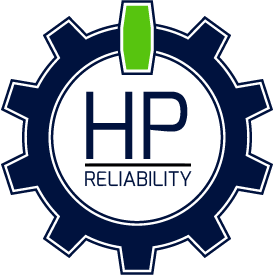


levitra ssk http://levitramen.com/ where to buy levitra online levitra 20 mg shelf life levitra y embarazo
Great points of guidance. Using your approach closes the door on the common issues with quality CMMS implementation.