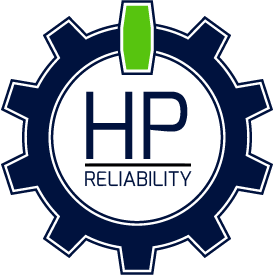Eliminating the Clutter To Focus On The Important Tasks
 A common complaint I hear and experience is as a maintenance professional, our inbox has exploded and grow rapidly with all the daily activities in a plant. All the emails are perceived to be important, but in reality they are mostly urgent, or not important and not urgent.
A common complaint I hear and experience is as a maintenance professional, our inbox has exploded and grow rapidly with all the daily activities in a plant. All the emails are perceived to be important, but in reality they are mostly urgent, or not important and not urgent.
Take a moment and think about how much time you spend reviewing and answer emails. Even those emails that do not need a response, need time to review and move or delete. I am guessing you spend at least an hour a day dealing with email. Now think about what you can do with that hour… you could move the department forward and achieve the department and business goals.
Thankfully there are 6 steps you can implement to reduce the amount of emails you receive and reduce the amount of time it takes to manage the remaining email.
Eliminate
The first course of action to reducing the time spent on emails is to eliminate many of the email that doesn’t need to exist. Also, the notification of new emails needs to be eliminated to allow you to focus on the task(s) at hand.
- Do not reply all. When you click reply to all, and everyone does not need a response you flood other people’s inboxes. This typically causes some people to respond that don’t need to respond. It also tells everyone that everyone needs to be kept informed and they will copy you on everything. Only reply all when all people need to be informed.
- Ask not to be included in non-urgent & non important emails, and broadcast emails. These may be reports that are automatically generated, that may have served a purpose at a time, by no longer do. Or these could be the jokes that arrive in your inbox. Eliminate as many of these as possible.
- Turn off the notification in Outlook (or other email program). When a new email arrives you get the little envelope symbol on the outlook icon. Turn that off, so you do not get distracted and lose focus on your current task. It can take up to 20 minutes for a person to refocus on an original task after they are distracted. This alone will allow you to complete your regular tasks quicker.
Automate
Once the email and email distractions have been reduced, we can leverage technology for our advantage, and automated our responses and managing of email. There are two main was to automate;
- Use rules to move emails automatically. Available in most email programs, you can setup rules based on virtually anything that will automatically file emails, respond to emails or deleted emails, without your intervention.
- Template your responses. Do you receive the same emails or requests on a regular basis? Or do you have to send out a report every week with the same email? If so, take some time to determine what are the 5-10 most common emails you send out and write a response. Save it as a signature, so when you need to respond using a template, you just pick it from the signature list.
Batch
Our brains are designed to focus on a specific task, and numerous studies have concluded that multi-tasking is not effective. To address this with emails you need to batch process your emails;
- Set 2 or 3 scheduled times a day to review email. Focus during that time and then leave it. Do not review or check emails except for this time. This is why we turned off the email notification in the first step. It may take a little bit of time for your co-workers to get use to not receiving an immediate response, but your productivity will explode.
By implementing these tactics, you should be able to reduce the amount of time spent on emails, and allow you to focus on being a maintenance professional. With this time, you can ensure that the right activities are being completing and delivering value to the business.
Only when you are effective and efficient can you move the department and team forward in a sustainable manner. How much time do you current spend on email? How much time would you like to spend and what would you do with the extra time? In the next post, we will discuss how a maintenance professional can reduce the amount of meetings they attend.
I’m James Kovacevic
Eruditio, LLC
Follow @EruditioLLC[/fusion_builder_column][/fusion_builder_row][/fusion_builder_container]