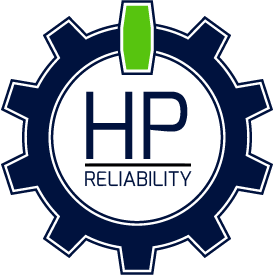Getting Your Technicians to Use the CMMS as Part of the Daily Routine
 The CMMS is often looked at as a tool for planners, engineers and managers, but that is only partially true. The CMMS is a powerful tool for the technicians as well. But getting the technicians to use the CMMS can be a difficult journey, and can blow up in your face if is it not rolled out and communicated properly. As with other best practices, having the technicians use the CMMS is not easy, but by doing so you can dramatically improve the performance of the operation.
The CMMS is often looked at as a tool for planners, engineers and managers, but that is only partially true. The CMMS is a powerful tool for the technicians as well. But getting the technicians to use the CMMS can be a difficult journey, and can blow up in your face if is it not rolled out and communicated properly. As with other best practices, having the technicians use the CMMS is not easy, but by doing so you can dramatically improve the performance of the operation.
Why Would You Want the Technicians to Use the CMMS?
A better question would be why wouldn’t you want the technicians to use the CMMS? The benefits are too many to list all of them, but here are a few;
- Ability to capture accurate and timely failure data
- Ability to capture work order feedback directly in the CMMS
- Technicians have the ability to look at work / failure history on equipment, reducing MTTR and identifying the root cause of a failure
- Technicians have the ability to access equipment drawings, manuals, and BOMs in real time
- Technicians can request parts electronically, reducing the admin and paper work.
- Planners / Admin staff can spend time on more value added activities such as reporting, analysis, building BOMs, etc.
While there are many benefits to having the technicians using the CMMS, there are few potential downsides;
- Technicians spend time on a computer instead of working,
- Technicians may not be computer savvy and struggle with using a computer.
Yet, these draw backs actually reduce the time to input data and improves the data quality, as the technicians are the source of data. It eliminates the double entry of data (technicians to paper, paper to CMMS), reducing the total time to enter the data.
How to Get the Technicians Using the CMMS?
Getting the technicians to use the CMMS and enter quality data is easier said than done. It is not impossible and is becoming more common practice in industry, especially with the acceptance of tablets and mobile technology. So how does an operation get their technicians to use the CMMS?
- Training: Training is critical, and training is not just on the CMMS. Training needs to include why the technicians need to be using the CMMS, as well as how. There needs to be initial training and constant refresher training available to ensure competence in the CMMS. It also helps identify a few champions that can assist and guide other technicians.
- Show Results: If the technicians do not see a benefit or results from their use of the CMMS, they will not continue. It is important to demonstrate the use of their data as well.
- Start Small & Grow: Sometimes it is better to start small and have a select group of technicians to start using the CMMS. This will allow you to identify potential issues and address them before having the full team use the CMMS.
- Using a change management system such as ADKAR. This will dramatically improve the chances of the change being successful.
There are a few watch outs, and if these are not addressed prior to rolling out the CMMS to the technicians, you run the risk of it failing.
- Make sure the configuration is complete. This will reduce any potential issues or interruptions to the CMMS while trying to get the team using it.
- Make sure the failure codes are meaningful. Often a list of generic codes is established for all equipment and do not apply to many of the equipment. Also, the right codes are not available. Use the technicians to assist in developing the codes if possible.
- Make sure that each technician has a login and it is validated. Nothing is worse than trying to train or launch the use of the CMMS and the technicians not having access to the system. This is an easily avoided error.
- Make sure there is easy access to computers / tablets so that the information can be entered. If the technicians have to wait around for a computer, they will typically not wait and not enter the data.
If you follow the points above, you will be well on your way to having the technicians using the CMMS and providing good quality data. But once they are using it, you have to make sure they continue to use it.
Don’t Lose the Engagement
The technicians are now using the CMMS, but you have to make sure that they continue to use it and provide good data, so how do you do that?
- Use Performance Management. I have seen sites provide a list of all technicians and the percentage of confirm hours. This can generate mixed results, as some people may be offended by it. Regardless, use some form of performance management to ensure the continued use.
- Act on their feedback and information they provide. If they don’t see their information acted on, the technicians will lose interest and stop providing it.
- Audit the data. Every once and a while, audit the data entered and ensure that it is meeting the standard. If it is not, investigate why and work with the technicians to develop a solution. This will make sure they are part of the solution and will build ownership of the CMMS.
Having the technicians using the CMMS is a sign of a more progressive culture in maintenance. That progressive mindset typically results in improved operations, lower the cost of maintenance, while improving reliability and uptime. What’s stopping you from reaping these rewards?
How many of you have the technicians using the CMMS directly? What barriers did you have to overcome to achieve that? For those that do not have them using it, what is stopping you?
Remember, to find success, you must first solve the problem, then achieve the implementation of the solution, and finally sustain winning results.
I’m James Kovacevic
Eruditio, LLC
Where Education Meets Application
Follow @EruditioLLC
References
ADKAR: The Framework of a Change Initiative[/fusion_builder_column][/fusion_builder_row][/fusion_builder_container]